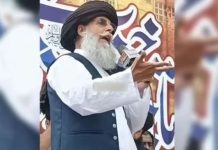WhatsApp is arguably one of the most popular messaging apps in the world. It comes with tons of features, such as GIFs, stickers, animated stickers and doodles, that enable users to share their messages creatively. It also has a host of features that enable users to ensure that their data remains secure all the time.
So, here are the top security features that you need to start using now:
Two-Step Verification: Like other social media services, such as Facebook, Instagram and email services, WhatsApp too comes with a two-step verification feature that adds an additional layer of protection by requiring users to enter a six-digit PIN when resetting and verifying their WhatsApp accounts. This helps prevent users’ WhatsApp accounts being accessed in the event of your SIM card being stolen or their phone numbers being compromised.
Lock your WhatsApp with Touch ID or Face ID: WhatsApp also allows its users to add an extra layer of security to their accounts with Touch ID and Face ID for iPhone, and fingerprint lock for Android smartphones. Users can also decide whether they would like WhatsApp to automatically lock them out of the app as soon as you close the app, or after various durations of inactivity.
How to use: Open WhatsApp Settings. Tap Account > Privacy > Screen Lock > turn on Require Touch ID or Require Face ID > select the length of time WhatsApp can be on standby mode before Touch ID or Face ID is required.
Group Privacy Settings: WhatsApp comes with special Group Privacy settings that enable users to control who can add them to a WhatsApp group.
How to use: Go to Settings > tap Account > Privacy > Groups > select one of three options: “Everyone,” “My Contacts,” or “My Contacts Except”. “My Contacts” means only users you have in your address book can add you to groups and “My Contacts Except” provides additional control for who among your contacts can add you to a group.
Privacy Profile: WhatsApp also enables users to control what details they share with others in their personal profiles — whether that’s everyone, just their contacts, or nobody. At any time, users can restrict their Last Seen, Profile Photo, About and Status within WhatsApp’s privacy setting menu.